ListView
基于react-native的FlatList的封装
注:暂时不要声明自
troila-mobile-ui,优先声明自本地的components/theme中
规则
- 支持
mock来处理渲染 - 统一添加了
RefreshControl用来刷新效果 - 支持
上拉加载,下拉刷新 - api简洁高效
- 注:请求封装已完成,使用中有问题请随时沟通
Example
| iOS | Android |
|---|---|
 |
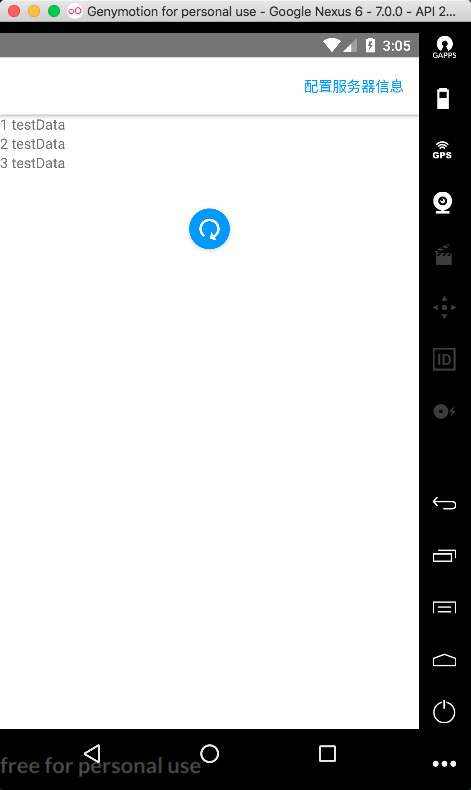 |
Code
import React, { Component } from 'react';
import { Text } from 'react-native';
import { ListView } from 'troila-mobile-ui';
class ListViewInANest extends Component {
render() {
if(mock){
return (
<ListView
mockData={[
{
id:1,
text: 1,
}, {
id: 2,
text: 2,
}, {
id: 3,
text: 3,
}
]}
keyExtractor={(e)=>`${e.id}`}
renderItem={({ item})=>{
return <Text>{item.text} testData</Text>
}}
/>
)
}else{
return (
<ListView
apiName={'LISTGETALIVEMACHLISTWITHPAGEANDINTEGRATE'}
fetchParams={{realName:'xxx'}}
numColumns={2}
keyExtractor={(e) => `${e.funcId}`}
renderItem={this.renderItem}
ref={(e)=>this.ListView=e}
/>
)
}
}
testFunc = ()=>{
this.ListView.setFetchParams({
id: 1
})
}
}
Props
| 属性 | 说明 | 类型 | 默认值 |
|---|---|---|---|
| apiName | 请求接口的标识,同request的apiName一致 | String | null |
| fetchParams | 请求参数(注:默认配置分页参数,不需要手动添加) | Object | {} |
| listEmptyComponent | 空数据的展示组件 | Element | View |
| getNativeData | 获取请求返回的数据 | Function | ()=>{} |
| onRefresh | 下拉刷新触发 | Function | ()=>{} |
| onEndReached | 上拉加载触发 | Function | ()=>{} |
| contentContainerStyle | 容器样式 | Style | {} |
| style | 最外层样式 | Style | {} |
| changeDataStructurese | 改变数据源 | Functon | ()=>{} |
| mockData | mock数据 | Array | null |
| renderItem | 渲染cell | Function | null |
| keyExtractor | 指定key | Function | null |
| closeRefreshing | 关闭下拉刷新 | Boolean | false |
| other props | FlatList props |
Methods
setFetchParams()
this.ListView.setFetchParams({
id: 1
})
设置参数重新请求
manuallyRefresh()
this.ListView.manuallyRefresh()
主动刷新
更多 react-native
FlatList属性请参考 react-native FlatList (http://facebook.github.io/react-native/docs/flatlist.html)
