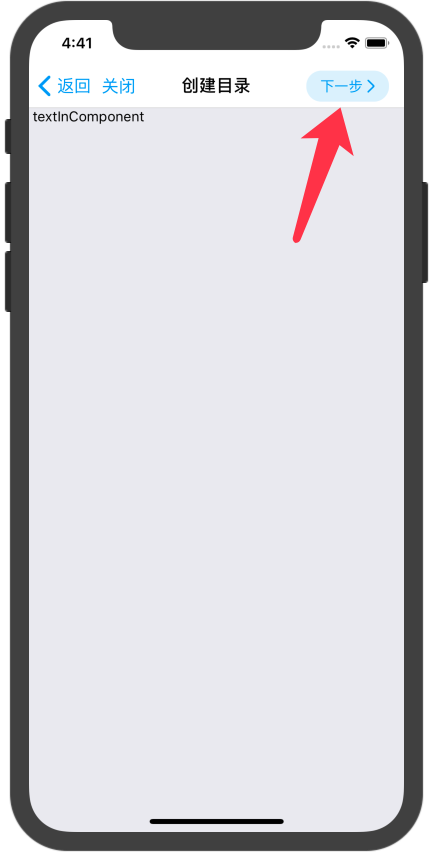基于HeaderButton和react-native的View Image Text的封装
规则
Example
| iOS |
Android |
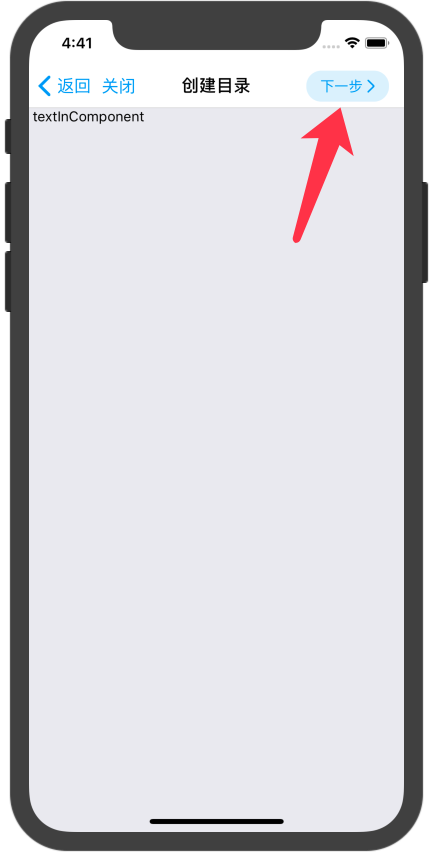
|

|
Code
import React, { Component } from 'react';
import {
HeaderTitleButton,
} from '../../components/theme';
const Navigator = createStackNavigator(
{
ListCreate:{
screen:ListCreate,
navigationOptions:({ navigation }) => ({
title:'创建目录',
headerRight: (
<HeaderTitleButton
onPress={() => {
}}
title={'下一步'}
icon={require('../assets/list_index_icon_8.png')}
/>
),
})
},
}
)
Props
| 属性 | 说明 | 类型 | 默认值 |
|---|
| onPress | 点击事件 | Function | ()=>{} |
| icon | 图标资源 | Source | > |
| title | 标题 | String | '' |
| buttonStyle | 外层容器样式 | Style | 省略 |
| style | 按钮样式 | Style | 省略 |
| titleStyle | 标题样式 | Style | 省略 |
| iconStyle | 图标样式 | Style | 省略 |
| iconPosition | 图标位置 | left,right | right |