ExtendsBackButton
基于react-navigation的HeaderBackButton的封装
规则
- 继承导航器统一的返回按钮的同时,可以添加一个自定义文本的按钮
Example
| iOS | Android |
|---|---|
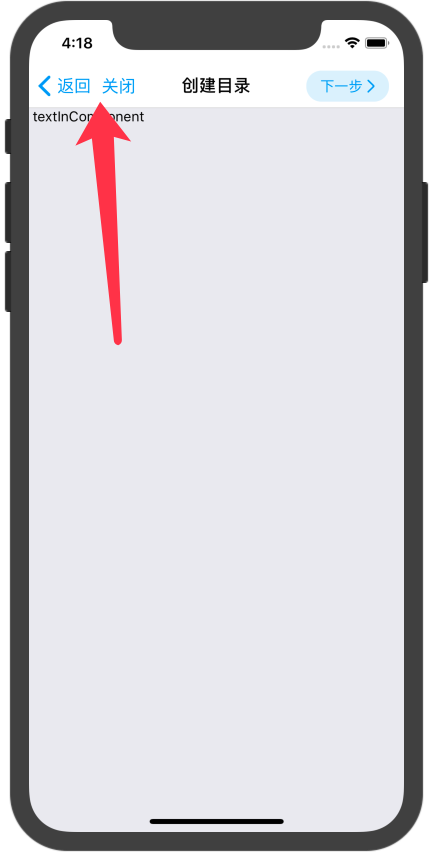 |
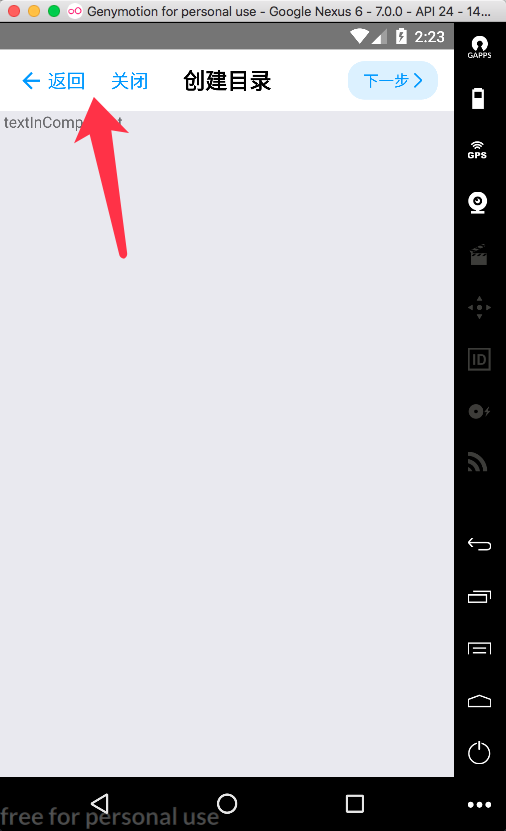 |
Code
import React, { Component } from 'react';
import {
ExtendsBackButton,
} from '../../components/theme';
const Navigator = createStackNavigator(
{
ListCreate:{
screen:ListCreate,
navigationOptions:({ navigation }) => ({
title:'创建目录',
headerLeft: (e)=>(
<ExtendsBackButton
onPress={() => {
}}
title={'关闭'}
navigationProps={e}
/>
),
})
},
}
)
Props
| 属性 | 说明 | 类型 | 默认值 |
|---|---|---|---|
| onPress | 点击事件 | Function | ()=>{} |
| navigationProps | navigationOptions的navigation props | Object | null |
| title | 标题 | String | '' |
请注意:
1.不允许把此组件直接赋值给
headerLeft,必须要用函数接受参数并且赋值给属性后再返回2.此组件必须要配置在
react-navigation的navigationOptions中,不能单独使用
