InputItem
基于react-native的TextInput的封装
规则
- 包裹在
List内使用效果更好
Example
| iOS | Android |
|---|---|
 |
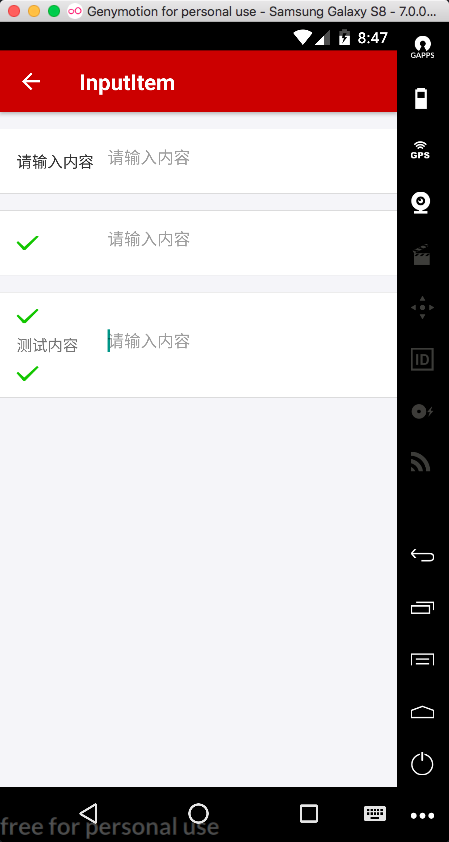 |
Code
import React, { Component } from 'react';
import {
View,
StyleSheet,
Image,
Button,
} from 'react-native';
import { InputItem, TextInput, Text } from 'troila-mobile-ui';
export default class Example extends Component {
render() {
return (
<View style={styles.container}>
<InputItem
placeholder={'请输入内容'}
style={{ marginTop: 15, }}
>
请输入内容
</InputItem>
<InputItem
placeholder={'请输入内容'}
style={{marginTop: 15,}}
>
<Image
source={require('../assets/list_1.png')}
style={{ width: 20 }}
/>
</InputItem>
<InputItem
placeholder={'请输入内容'}
style={{ marginTop: 15, }}
>
<View>
<Image
source={require('../assets/list_1.png')}
style={{ width: 20 }}
/>
<Text style={{marginVertical: 10,}}>测试内容</Text>
<Image
source={require('../assets/list_1.png')}
style={{ width: 20 }}
/>
</View>
</InputItem>
</View>
)
}
}
const styles = StyleSheet.create({
container: {
flex: 1,
backgroundColor: '#f5f5f9',
}
})
Props
| 属性 | 说明 | 类型 | 默认值 |
|---|---|---|---|
| style | 外部容器样式 | Style | null |
| inputStyle | Input样式 | Style | null |
| placeholder | 没有内容时的文字 | String | |
| other props | TextInput props |
更多 react-native
TextInput属性请参考 react-native TextInput (http://facebook.github.io/react-native/docs/textinput.html)
